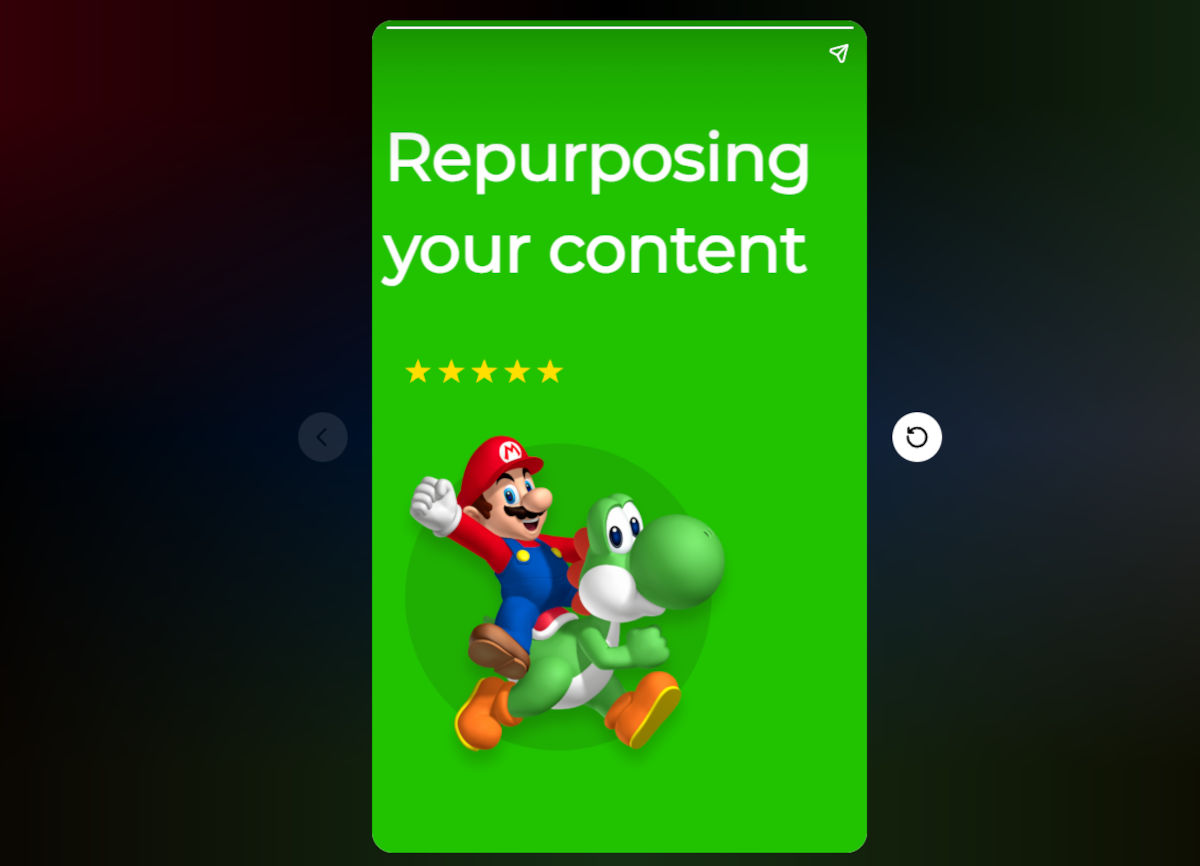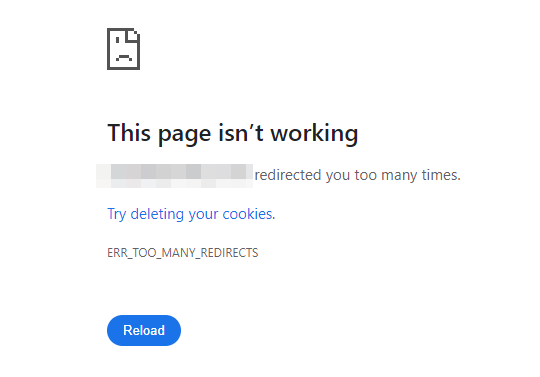This post is half case-study, half tutorial, with a sprinkling of clickbait in the title. You can read the shorter, slightly punchier case study here.
I was working with a client in the Home & Garden space. They were a completely new brand, and had invested quite heavily in some great long form content. This in a nutshell was an info-site - they monetised the traffic through ads and affiliate programs. I believe they have long term plans to build a valuable asset, and short term revenue isn't a huge deal.
I had been working with them on a monthly retainer basis to provide general SEO services but was advising them on a range of technical matters - from the CMS to use (we selected WordPress) to the best page builder for their needs (GeneratePress) as well as a range of other elements.
Mostly my time had been spent advising on the content, and helping to ensure it was well optimised, as well as building links to their site. For this particular site the link building element has been very easy, which isn't often the case.
The biggest gains came from repurposing some of their existing content though. They had published around 100 articles to date, and had nearly 9,000 visits in the few months since the site was launched, but I knew of a way we could repurpose those existing posts and try to pickup even more traffic.
Introducing the Web Stories format - and Google Discover
Most people probably know about Google Discover and the opportunities that exist should Google choose to feature your content on someones feed. There are some good tips on optimising for Google Discover below, taken from Google:
- Use page titles that capture the essence of the content, but in a non-clickbait fashion.
- Include compelling, high-quality images in your content, especially large images that are more likely to generate visits from Discover. Large images need to be at least 1200 px wide and enabled by the
max-image-preview:largesetting, or by using AMP. Avoid using a site logo as your image.- Avoid tactics to artificially inflate engagement by using misleading or exaggerated details in preview content (title, snippets, or images) to increase appeal, or by withholding crucial information required to understand what the content is about.
- Avoid tactics that manipulate appeal by catering to morbid curiosity, titillation, or outrage.
- Provide content that's timely for current interests, tells a story well, or provides unique insights.
But what I think what many people aren't so aware of - or perhaps dismiss - is the use of the Google Web Story format.

The above is an example of a web story from Conde Nast Traveller - check out the full web story here.
This is a mobile-first format that is very interactive and swipeable. Working in a similar way to an Instagram story (or at least looking similar on the surface) the Web Story format allows you to include text, video and images within slides, with each story consisting of a handful of slides (or pages).
You can also include polls and quizzes - I once built out an SEO quiz which was fairly well received (see video from Google's John Mueller below).
Repurposing content for Web Stories 📕
I should add at this point that the Web Story format might work when it comes to Google Discover pick-up for some industries or topics, but there's absolutely no guarantee it will work for all.
I've also had mixed results when using it for clients - Google Discovery placement is still quite a mysterious beast, and so whilst sometimes it works, other times it'll fail miserably. And once it works you'll want to try and repeat it, again and again...
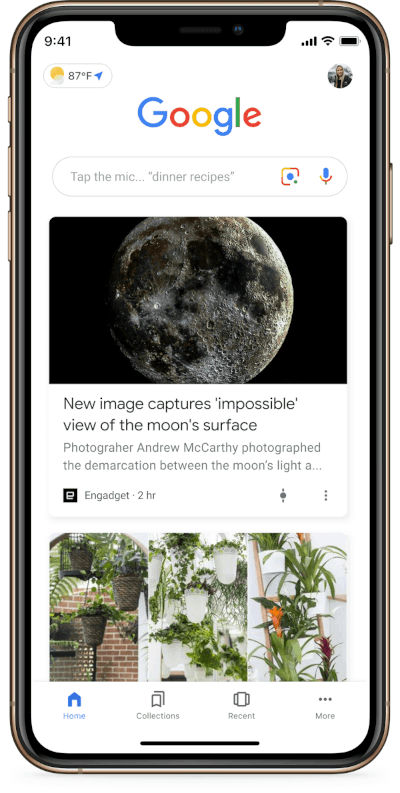
Screenshot of the Google Discover feed
Creating a web story is a fairly simple process once you've got the hang of it. When the platform is setup and ready to use, it shouldn't really take more than 20 minutes to create and publish a story if you already have the content to use.
There are several Web Story formats out there but I chose MakeStories to use. I simply chose a handful of blog posts that were ranking well and clearly had a high search volume associated with their topic, and pulled out the key information from the posts plus a handful of nice images (web stories are very visual).
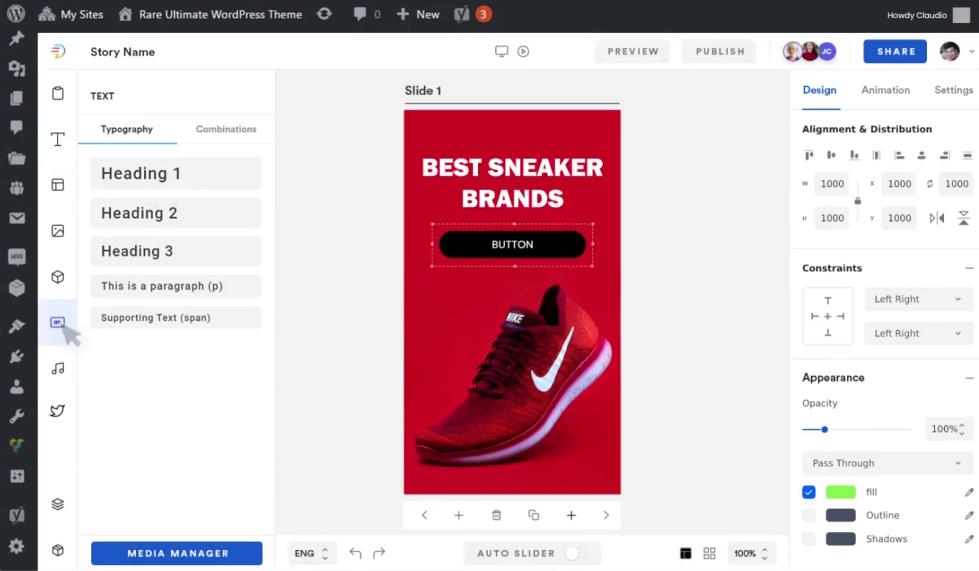
The MakeStories plugin within WordPress - showing a story being built
I then created a front page slider, and then a few more meaty slides with key info on the topic at hand, before finishing up with a CTA slider pushing people to read the full blog post on the "main" website.
Web Stories, depending on your exact setup, will usually exist at the domain.com/web-story/your-web-story-goes-here/ location. If using WordPress and Yoast SEO plugin, they will automatically generate an XML sitemap containing your published web stories, and this will be linked from your main "index" XML sitemap.
On the technical side of things web stories have self-referencing canonical tags, so despite being an AMP format you don't have to worry about the pesky canonical issues you would have had with AMP blog posts. There's no risk of content duplication here either - they wont be competing in the same space as your original blog post.
Ensuring search engines can find and crawl these web stories is important and so it's great that the XML sitemap was generated - I could then submit that in Search Console.
In addition to this I added a link to a static Web Stories page from the footer of my clients site, with the page linking to every web story - acting as an archive page.
This was again to ensure there were internal links pointing to the stories to aid discovery by the bots.
The results - an 84% increase in web traffic
At time of writing organic search traffic to the client site stands at just below 9,000 visits whilst traffic from Google Discover stands at 7,500 visits - there's nearly a 50/50 split in terms of traffic breakdown.
So from just a few hours effort I've been able to nearly match the existing organic traffic the site had received over a period of several months, in just a few weeks.
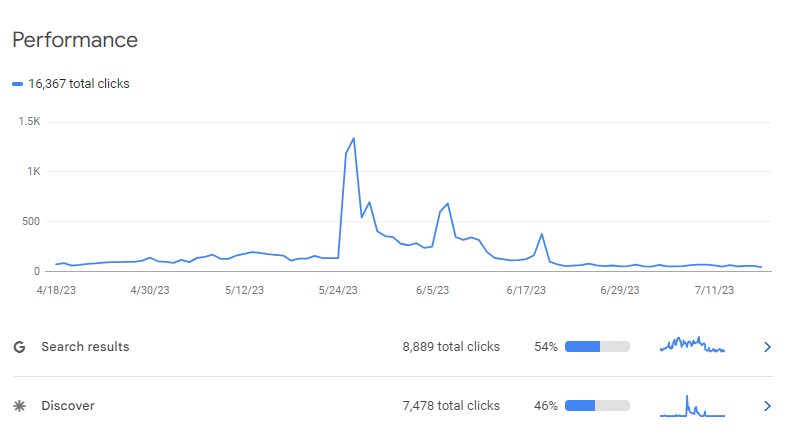
Performance from Search Console - note the 3 peaks that highlight when web stories were first tested on the domain
I'm wary of getting traffic for the sake of it (ultimately you want it to convert in some way) and this is one of the dangers with Google Discover traffic to web stories. That is, unless you have great CTA's or ads embedded within the stories themselves.
That said - Google Discover can be a great "shop window" for your brand, allowing you to gain visibility at a very low cost. It's effectively free traffic, once the cost of content production has been factored in.
So there you have it - a relatively pain free way to repurpose existing content in a fairly shiny new format, with the aim of being featured on Google Discover.
I really feel this strategy works best for news publishers, recipe sites, or any other kind of info sites that output a lot of content on a regular basis. It is unlikely to work well for ecommerce - unless you're smart about it.
I'd love to help charities, NGO's and other non-profits make use of web stories to help amplify their message and to reach new audiences - hint hint 😉
⭐ Bonus tip - finding Web Stories in your industry ⭐
Did you know that there aren't any SEO tools out there which track and monitor web story visibility in the SERPS? That means they're a kind of black-box of SEO - nobody really knows how much traffic or visibility they are getting.
Not too long ago Web Stories were appearing in the SERPS - mainly for recipe based searches. They weren't usually top of the page but they were appearing under a "Visual stories" heading - where you may also find YouTube shorts and TikTok videos.
That seems to have all but stopped now, meaning it is very unlikely to find a web story ranking for a standard search query.
The only place that reports on Google Discover traffic - which is where Web Stories can get featured - is from internal Search Console data. So they're a fairly hidden secret in the world of SEO.
Finding web stories is actually pretty simple. You just have to know the URL structure they usually follow. Thankfully on WordPress this is easy to figure out - they make use of /web-stories/ most of the time.
So in Google just search "inurl:web-stories" {keyword} - where keyword is replaced with the topic of your industry.
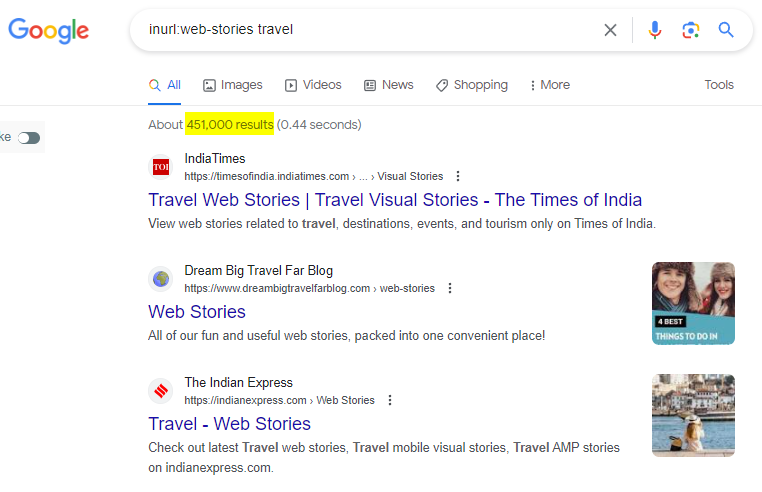
How to find published web stories on Google
This should surface any web stories Google is able to find. Note that if you replace keyword with SEO you may just surface lots of blog posts that talk about web stories.
If you want to know if a domain is publishing web stories, the best way to check is probably by finding their XML sitemaps - on Yoast that's simply a case of adding /sitemap_index.xml to the end of their URL (or even just /sitemap.xml as Yoast redirects you to the actual sitemap).
Want help getting started with Web Stories - or getting onto Google Discover?
I'd love to help other publishers or sites to give content repurposing a go using the web story format. If you're interested in giving it a try just reach out to me to setup a chat to learn more.