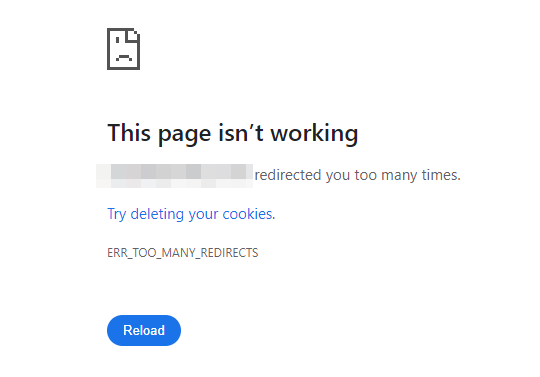I had an issue when trying to access the Customize menu on the latest version of WordPress (version Version 6.2.2) - there was no Customize item in the WordPress menu!
Normally changing the favicon was a simple process of going to Appearance > Customize and then you could add your site icon.
Now this was removed in the latest version of WordPress so here's the answer I found from this forum post:
Copy and paste the following URL to the end of your domain name within the WordPress dashboard:
/wp-admin/customize.php?autofocus[section]=title_tagline
This should open up the old customiser, allowing you to add that all-important favicon 🥳