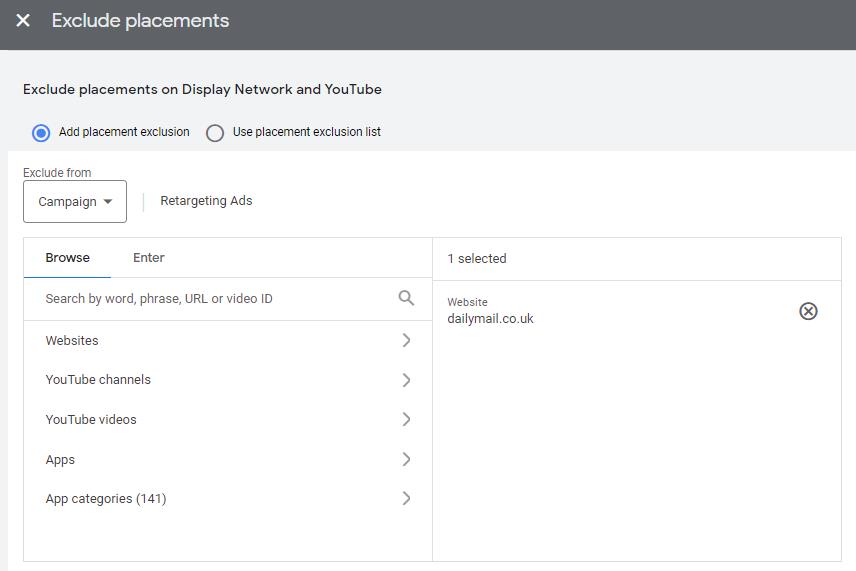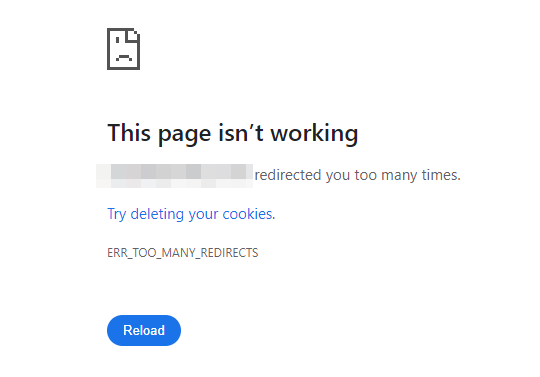Publications like The Daily Mail and The Sun only look to fuel hatred and to divide us, whilst profiting from doing so.
As someone who helps businesses get found online, part of my job is to help with their Google advertising. Sometimes that means running display or retargeting ads using the Google Display Network.
Many sites out there run ads from Google and form part of the Display Network including The Daily Mail, The Sun, The Mirror, and many more tabloids.
Lots of businesses may choose not to have their ads show on such sites, as they don't want to associate themselves with this kind of content and definitely don't want to help those sites to earn more advertising revenue. There's even an organisation that was setup to help in this regard - see Stop Funding Hate.
Stop Funding Hate also take to social media to flag when business owners are "caught" advertising on the likes of The Daily Mail, whether accidentally or otherwise - with many other people helping to amplify the cause.
For that reason I've listed detailed instructions on how to stop your Google ads appearing on these sites. Feel free to share instructions with your Google Ads agency or the person managing your Google Ads campaign - although they probably already know how to setup exclusions already 😉.
Preventing your Ads appearing on specific sites
It just takes a few seconds to complete this within the Google Ads interface. I've broken it down step-by-step below:
Step 1 - Open up your Google Ads account
Step 2 - Navigate to one of the Display campaigns
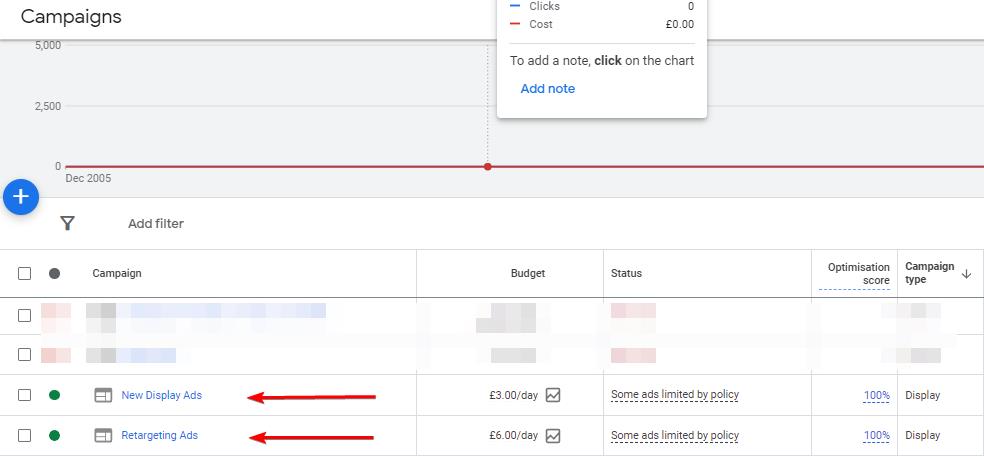
Step 3 - Select Content from the left-side menu
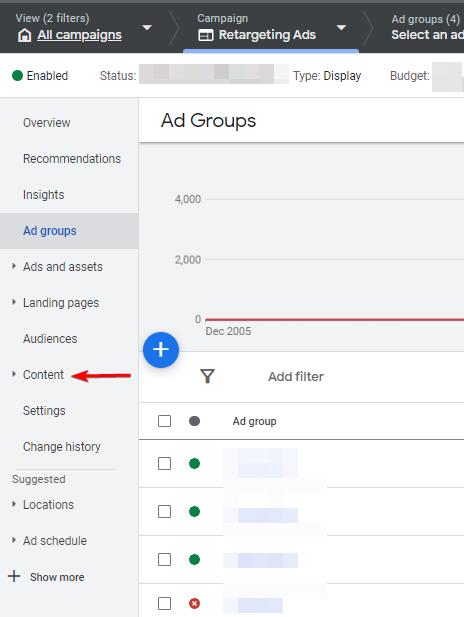
Step 4 - Select Exclusions
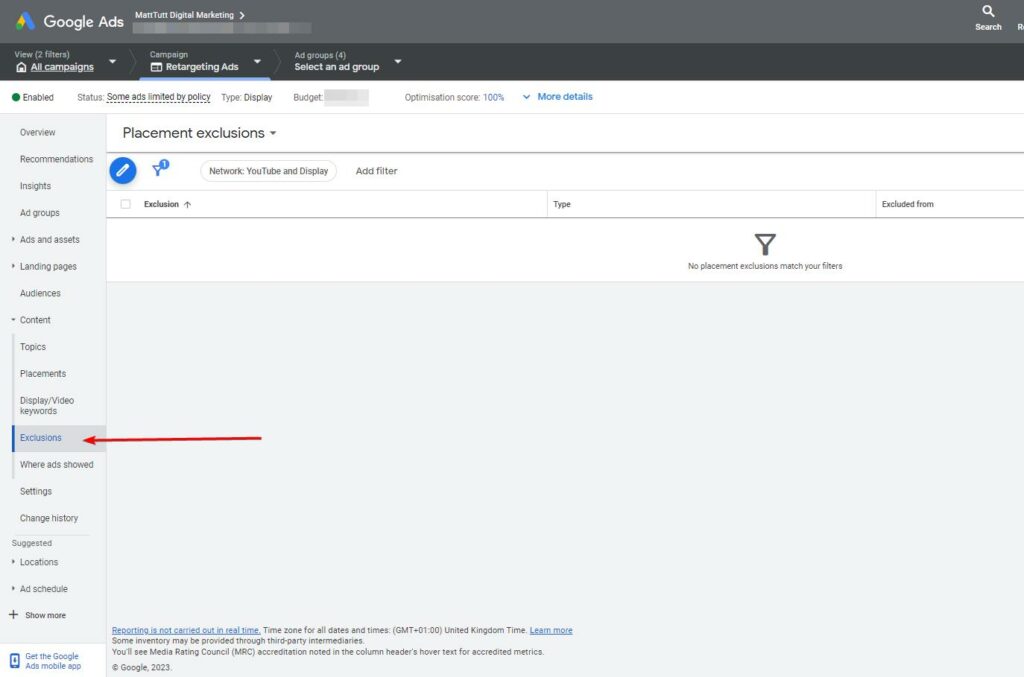
Step 5 - Select the blue pencil "edit" icon
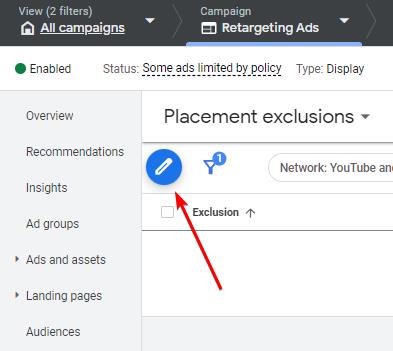
Step 6 - Select Exclude placements
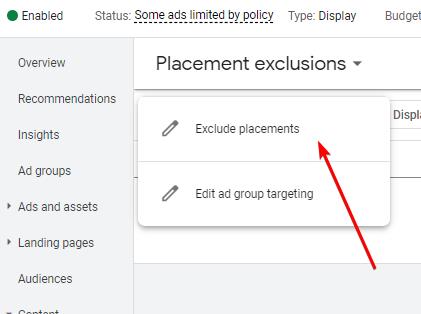
Step 7 - Select "Add placement exclusion" and Exclude from: Campaign
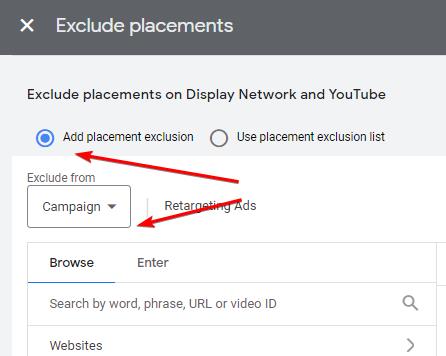
Step 8 - Copy and paste the URL into the "Search by word, phrase, URL or video ID" box
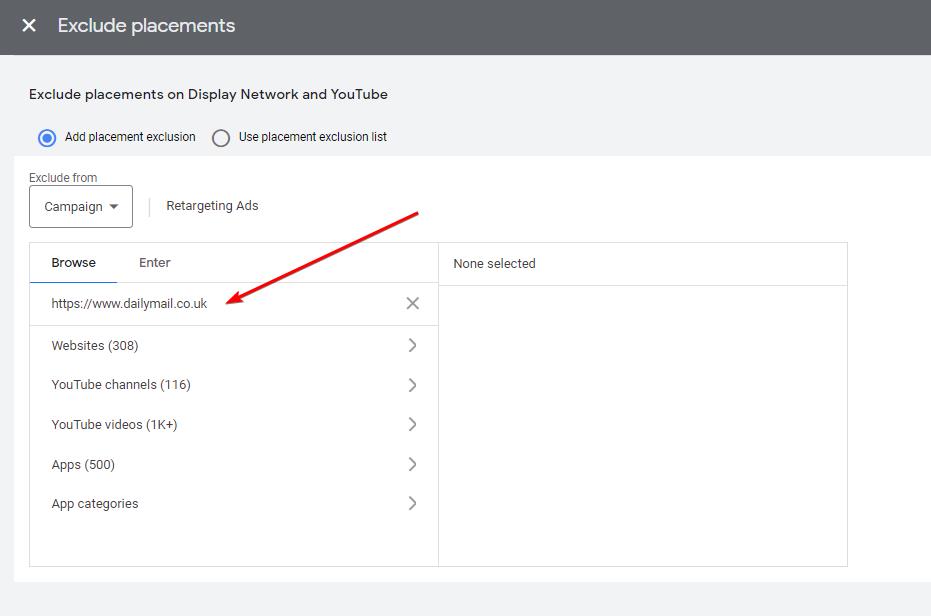
Step 9 - Select the "Websites" item
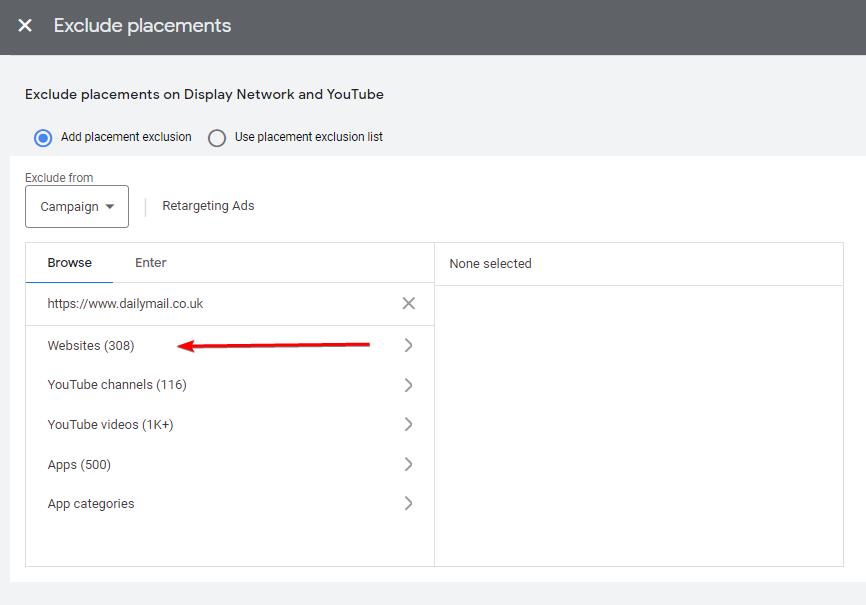
Step 10 - Tick the website(s) that you want excluding
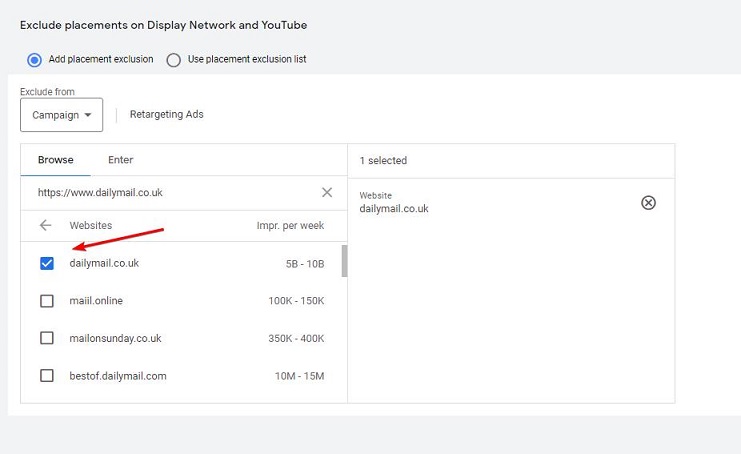
Step 11 - Complete steps 8-10 again until all websites to be excluded have been added, then click Save.
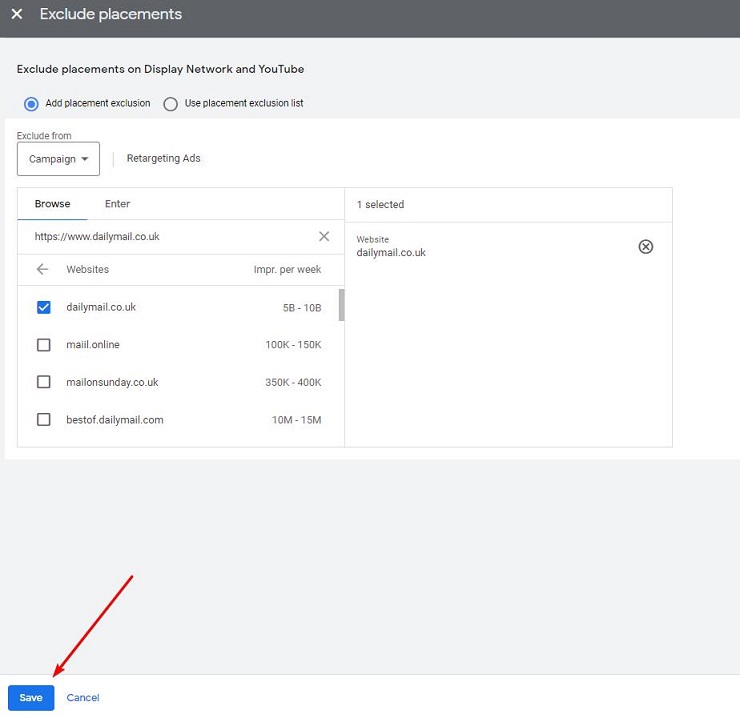
Step 12 - Repeat the above process for any other display campaigns you have running. Note you can "Copy" Exclusions from campaign-to-campaign to save time, or you can apply an Exclusion List instead.
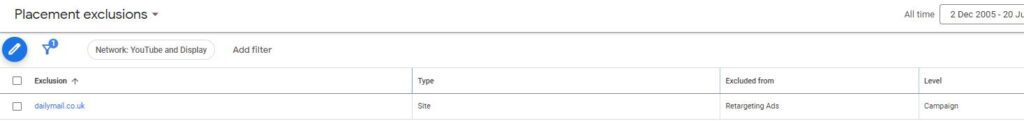
Video Walkthrough - Excluding Websites from your Google Ads Campaign
I recorded this short Loom video of myself setting up a site placement exclusions within Google Ads for those who prefer to follow along in this format.
Handy list of sites for you to quickly exclude
Here's a handy list of sites for you to exclude in bulk from your Google Ads - note this list will be updated as and when other publications are found.
https://www.dailymail.co.uk
https://www.thesun.co.uk/
https://www.foxnews.com/
https://www.gbnews.com/
Please share this with anyone who might benefit! 💪
Know any other PPC marketers, advertising agencies, or business owners who might benefit from knowing about the above? Feel free to share this link with them - or just share it on social media!