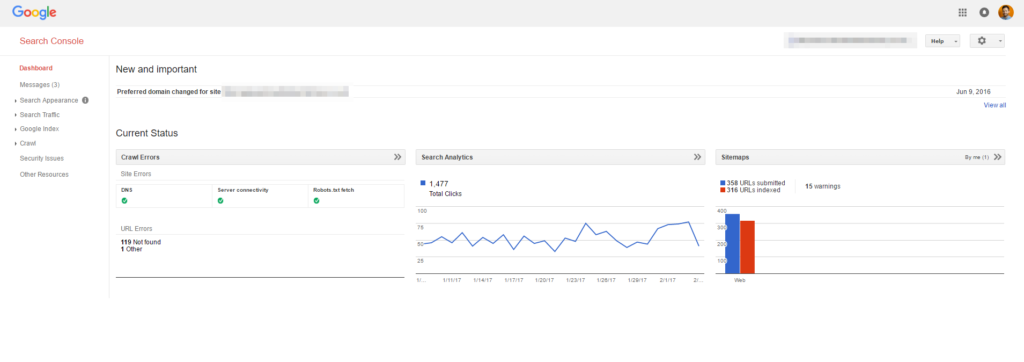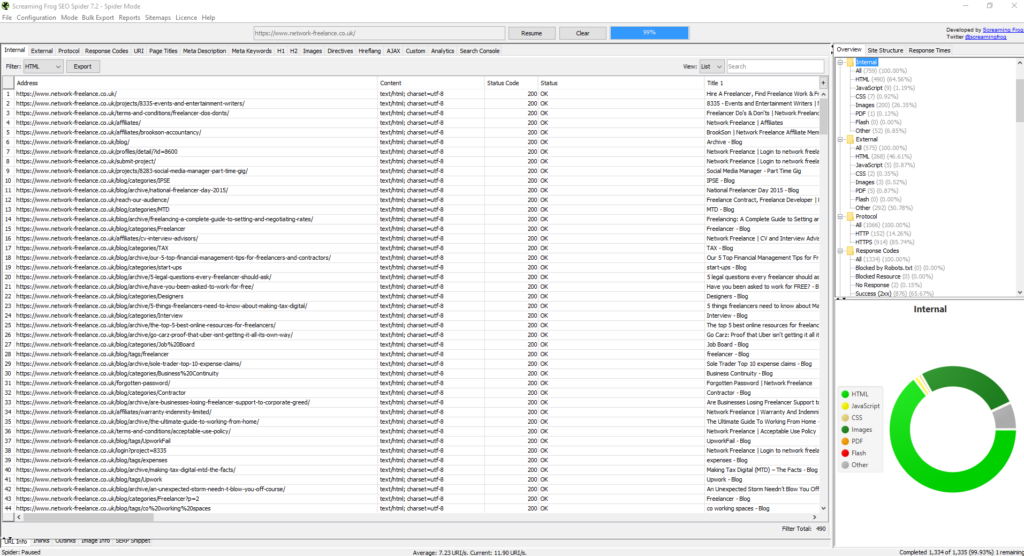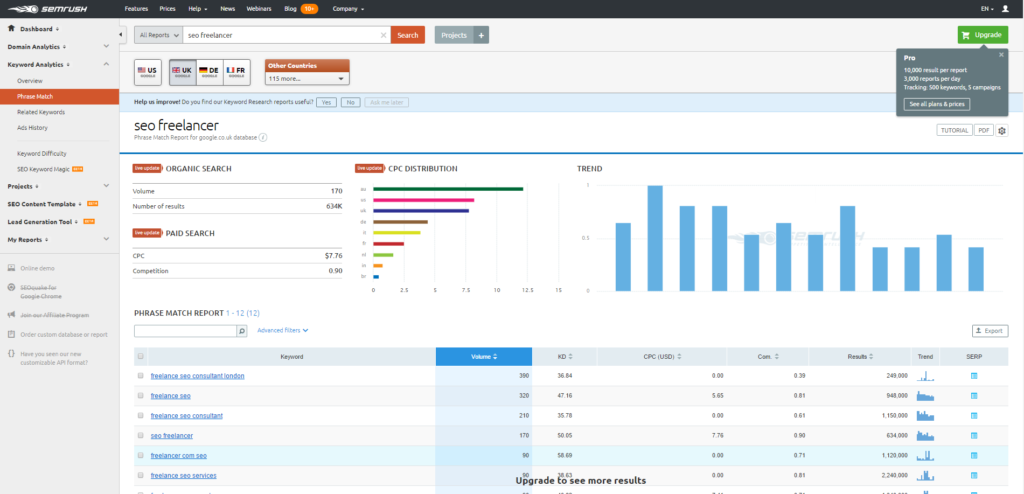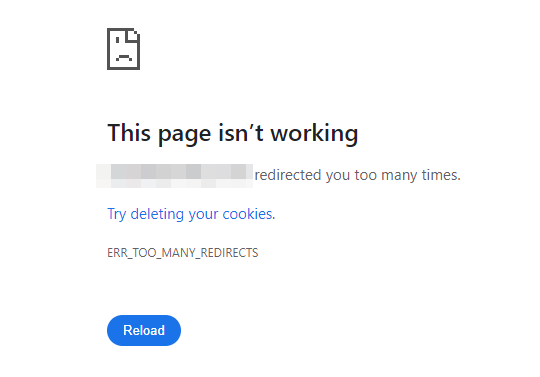I started out as a freelance SEO specialist several years ago (around 2010 if I remember rightly), which feels like a lifetime ago now. Since then I’ve learned a lot about SEO and about freelancing in general, and so in this post I’m going to look at giving essential SEO tips to all freelancers and maybe SEO consultants too. I’m pitching this article at people that are just getting started as a freelancer, and who haven’t yet looked at the scary, sometimes confusing prospect of SEO, or perhaps to those freelancers who have neglected their own SEO.
Below I’m going to talk you through some of the essential tips you should follow if you’re looking to improve your own personal website. If you don’t yet have one, and maybe can’t afford a top, all-singing-all-dancing version of your own, then take a look at one of the billion WordPress "how to guides" available for free online, and get yourself a cheap domain name and some decent web hosting. Namecheap is my preferred choice for domain names, whilst something like Siteground will be fine for hosting as a starter, especially if you're just using WordPress.
#SEO Tip 1 – Setup and install Google Analytics on your Website
Google Analytics is a free-to-use tool which enables you to track your website visitors behaviour, allowing insight into volume of traffic, source of traffic, pages visited, location of visitor, and so on. If you care at all about SEO (and you likely do, if you’re reading this), then you need some kind of tool to measure your website traffic and behaviour of your visitors. Analytics does this for you, and is fairly straight forward to use. Get the tracking code installed on all pages of your site (if using WordPress the “Monster Insights Analytics” plugin works well), and then regularly review your data.
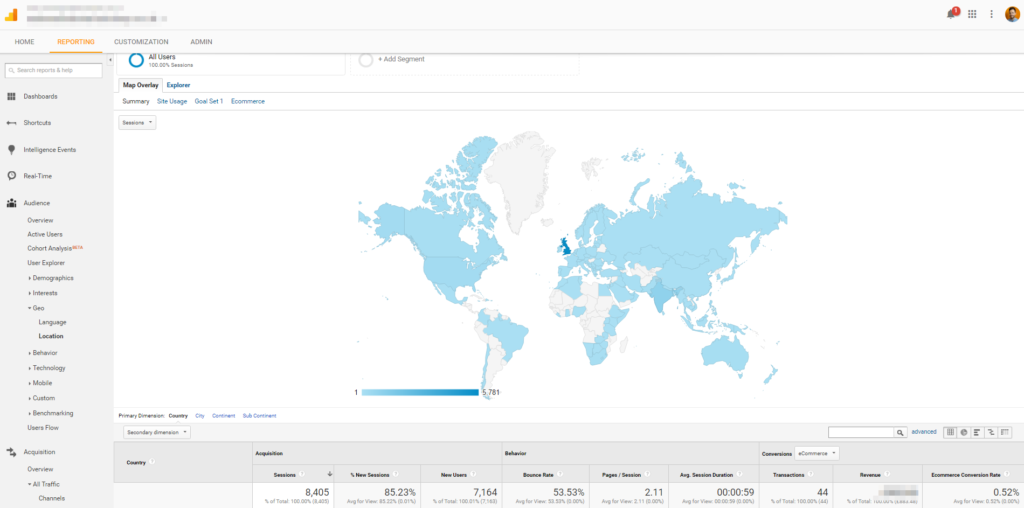
Setting up Google Analytics will enable insightful data based on your website visitors behaviour and various other factors
#SEO Tip 2 – Setup Google Search Console for your website variants
Google Search Console is another free tool from Google, and when used in combination with Google Analytics it provides you with nearly everything you need to know about your website from an SEO perspective. Search Console is more for technical SEO elements that you’d want to keep an eye on, plus it has invaluable information such as organic keyword data for the past 90 days – basically the exact keywords people used to find your website. This is what SEO is all about really, so GSC is essential. Make sure that when setting it up, you create Properties for each variant of your website URL – so a WWW and a non-WWW version, plus SSL secure versions if you have that enabled (https://). Having all variants setup allows you to monitor the whole SEO picture, not just part of it.
A screenshot of a typical Dashboard within Google Search Console, highlighting key data to be reviewed
#SEO Tip 3 – Download Screaming Frog
Screaming Frog's SEO Tool is one of the go-to tools for SEO professionals. It may be a bit advanced for those that are looking to do the absolute minimum in terms of SEO, but for anyone else it’s an invaluable tool. You can download a free version which has enough features to start with, and then set it up to “crawl” your own website URL. Screaming Frog (SF) behaves like a search engine will – it crawls a URL and then reads all content on it, but SF will output a finished product which you can then review. SF is great for crawling your website quickly, so you can check key SEO elements like H1 tags, Meta tags, and so on (we’ll cover these later).
A screenshot of the Screaming Frog software having completed a crawl of a website
#SEO Tip 4 – Use SEMRush for Keyword Research
If you have your website setup, Analytics installed, and Search Console ready, then you’ll likely want to start optimising your site. Before you begin, you need to figure out exactly which keywords or topics to target. It’s likely straightforward to begin with – if you’re a freelance web designer, and you live in London, your likely keywords are going to be mainly based around “London web designer” and variations along this theme. This is a good start, and you may want to create a spreadsheet with your own ideas. Next, take this into a site like SEMRush* (you can sign up for a free, limited account) and enter the keywords into their insights tool. This will bring you volumes for those keywords, so you can see things like search volumes (are they popular or not), plus how competitive they are (based on advertising data). Using Google will give you an idea of how competitive they are, and even using Google’s auto-complete feature (where they predict what you’re going to search as you type it) gives you a rough idea of popular searches.
As a freelancer, just starting off with a new site, don’t get overwhelmed by the competitive nature of organic search. In the above situation, if you’re based in London, I’d avoid targeting London as it’s such a broad term. Instead focus on your exact location within London, such as your nearest towns or post codes. People who search for more specific terms, such as “freelance website designer in Camden town” are more likely to convert if they land on your site vs a “website designer London” search. This is called a long-tail keyword by the way, and these are massively important to get your first few clients as a freelancer – they’ll lead on to more clients through referrals and so on.
*My affiliate link if you choose to sign up for a paid membership at SEMRush, meaning I'll earn some commission in the process.
A screenshot of SEM Rush’s standard account, showing some organic keyword data
#SEO Tip 5 – Optimise your Meta Tags
After you’ve done your keyword research, you need to start optimising your website. The first place to start is with your Meta Tags – the title and description tag specifically. The title tag is the text you see at the top of your browser when you’re on a website page, and you also see it within the search results of a search engine. The description is the text you see describing the website within the search results – and these are key for SEO. The meta title tag should contain your target keywords, whilst the description may also include these but it’s important that they’re written for your target audience (don’t forget to write for humans, not just search engines), so there’s a big element of sales or copywriting here. You need to encourage the person that your website is the best result, and that they need to click your listing!
There are many other on-site tags you should optimise, such as H1 tags, image filenames and alt tags, and so on, but for beginners this is a good place to start.
#SEO Tip 6 – Start Building Citations & Links
Link building has some really bad connotations associated with it within the search industry, but at the end of the day obtaining links to your website from relevant and powerful sources is still the number 1 factor behind a websites organic search position. If you do everything on this page, but neglect obtaining any kinds of links or building citations of your brand online, then you won’t rank well in search engines. That’s not to say the links won’t come naturally (which is the dream scenario), but often you need to encourage these links. To start with, one simple thing you should do as a freelancer is setup Business listings on sites like Google My Business. Again this is a free process, and it basically enables you to list your business and website for free in Google’s business directory, which in turn gives you more coverage in Google’s many products (search, maps, etc). As a freelancer you shouldn’t forget that your name is likely your brand, so you can start building these citations by creating Facebook business pages, a Twitter account, and so on. They can all link back to your website, and this way you’re slowly starting to build a web presence. Take things further by looking for industry-specific associations you could join which also provide a web-presence, either through an online directory type listing, or some other kind of online profile. Just searching Google for “my industry directory” or “my industry association” will likely bring up some good leads. If those site are ranking well in Google, then it’s likely that a link from their website is going to bring a huge benefit to yours. It’s worth noting that all websites have different “authority” or “weighting” in the eyes of search engines – a link from one, “good” site might have the same benefit as 100 links from “average” websites. Save yourself time by trying to get very high quality, highly-relevant links then a scatter-gun approach. And never pay someone to carry out link building on your behalf, unless you really trust them – in which case there’ll likely be a hefty fee involved.
So there you go – 6 essential SEO tips for any freelancers looking to give their website a boost in the search engines. Let me know how you get on, and if you had any of your own questions, or tips, to share – I’d be happy to help!